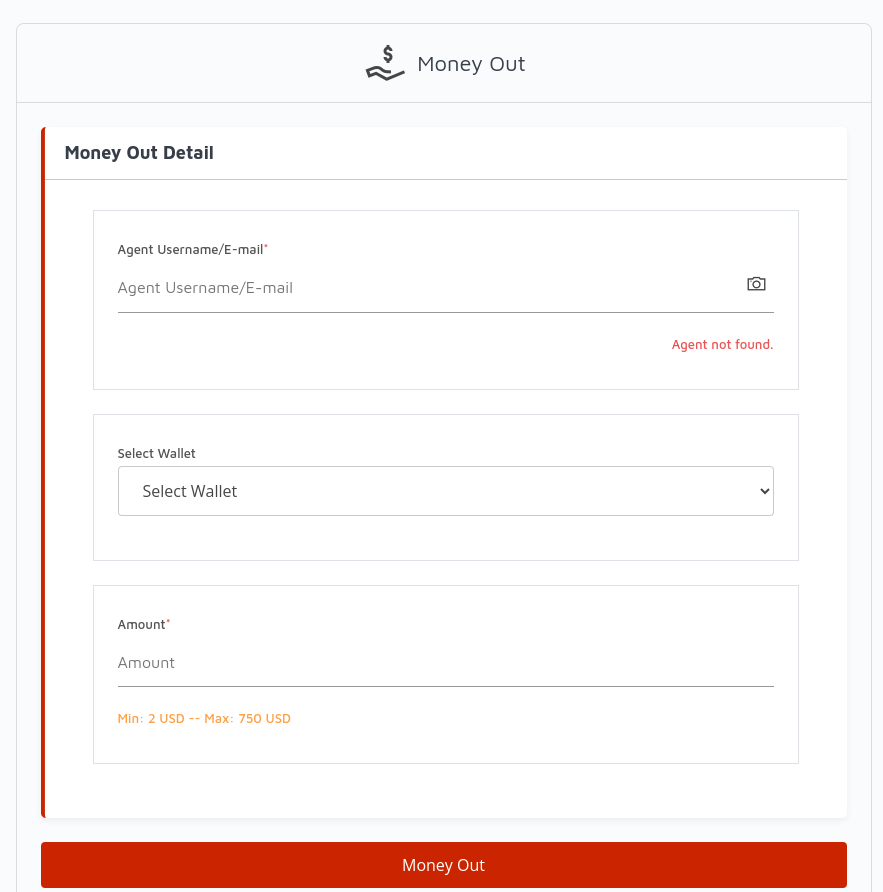To Cash Out
If you have funds in your wallet and wish to withdraw (cash out), there are two options: using an Agent or Person-to-Person transfer. Below, we outline the official process for cashing out with an Agent:
To use an Agent:
- Log in to the app or website and navigate to the "Money Out" section.
- Enter the Agent's email address or username.
- Select the wallet from which you want to withdraw funds.
- Enter the amount you wish to send to the Agent.
- Click "Money out" to initiate the transaction.
Once you've completed these steps, the Agent will receive your funds and provide you with physical cash.
Only do this if you are present in-person with the AGENT